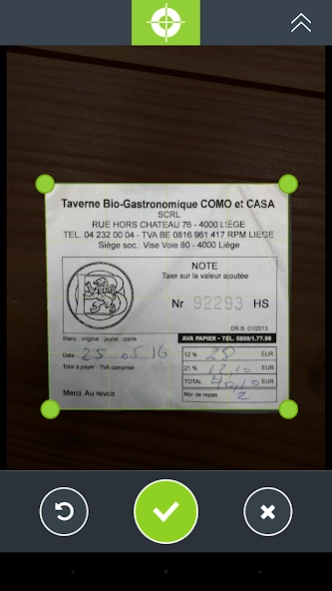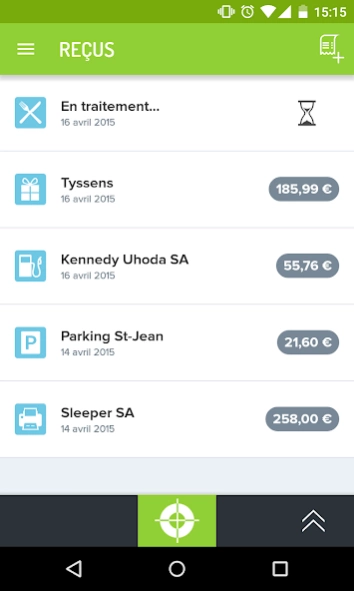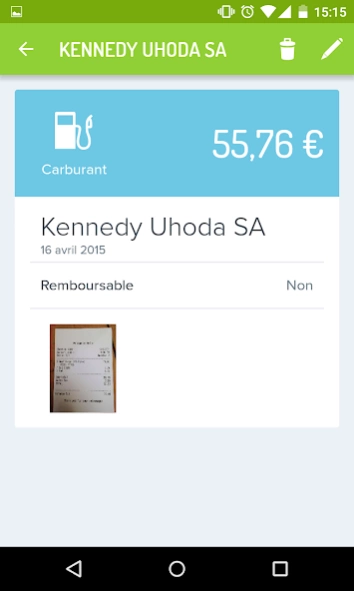Kill the Bills 2.1.9
Free Version
Publisher Description
Kill the Bills - Get rid of your receipts with just one click.
Your wallet full of receipts? It shouldn’t be anymore! With one click, take a snap of your receipt and it will automatically be encoded and archived. You can finally get rid of all those receipts which have been cramming your wallet for days.
No more manual encoding
When you take a photo, Kill the Bills uses Koalascan to convert your receipt into digital data. This data is archived and ready to be exported to your accountant. It’s magic: the amount of the purchase, the date, the vendor, etc. – everything is there!
No more information to encode manually.
Kill the Bills allows import of data into almost every accounting software available.
In a nutshell, you always keep track of your expenditure and your receipts are filed away easily.
How does it work?
With 1 click, the app lets you:
- Archive your receipts via the scanned photo;
- Automatically export your receipts to your accountant;
-Know at all times what you have spent and stay on track with your budget.
Kill the Bills is a free app.
About Kill the Bills
Kill the Bills is a free app for Android published in the Accounting & Finance list of apps, part of Business.
The company that develops Kill the Bills is Koalaboox Belgium SPRL. The latest version released by its developer is 2.1.9.
To install Kill the Bills on your Android device, just click the green Continue To App button above to start the installation process. The app is listed on our website since 2021-06-29 and was downloaded 2 times. We have already checked if the download link is safe, however for your own protection we recommend that you scan the downloaded app with your antivirus. Your antivirus may detect the Kill the Bills as malware as malware if the download link to be.koalaboox.killthebill is broken.
How to install Kill the Bills on your Android device:
- Click on the Continue To App button on our website. This will redirect you to Google Play.
- Once the Kill the Bills is shown in the Google Play listing of your Android device, you can start its download and installation. Tap on the Install button located below the search bar and to the right of the app icon.
- A pop-up window with the permissions required by Kill the Bills will be shown. Click on Accept to continue the process.
- Kill the Bills will be downloaded onto your device, displaying a progress. Once the download completes, the installation will start and you'll get a notification after the installation is finished.